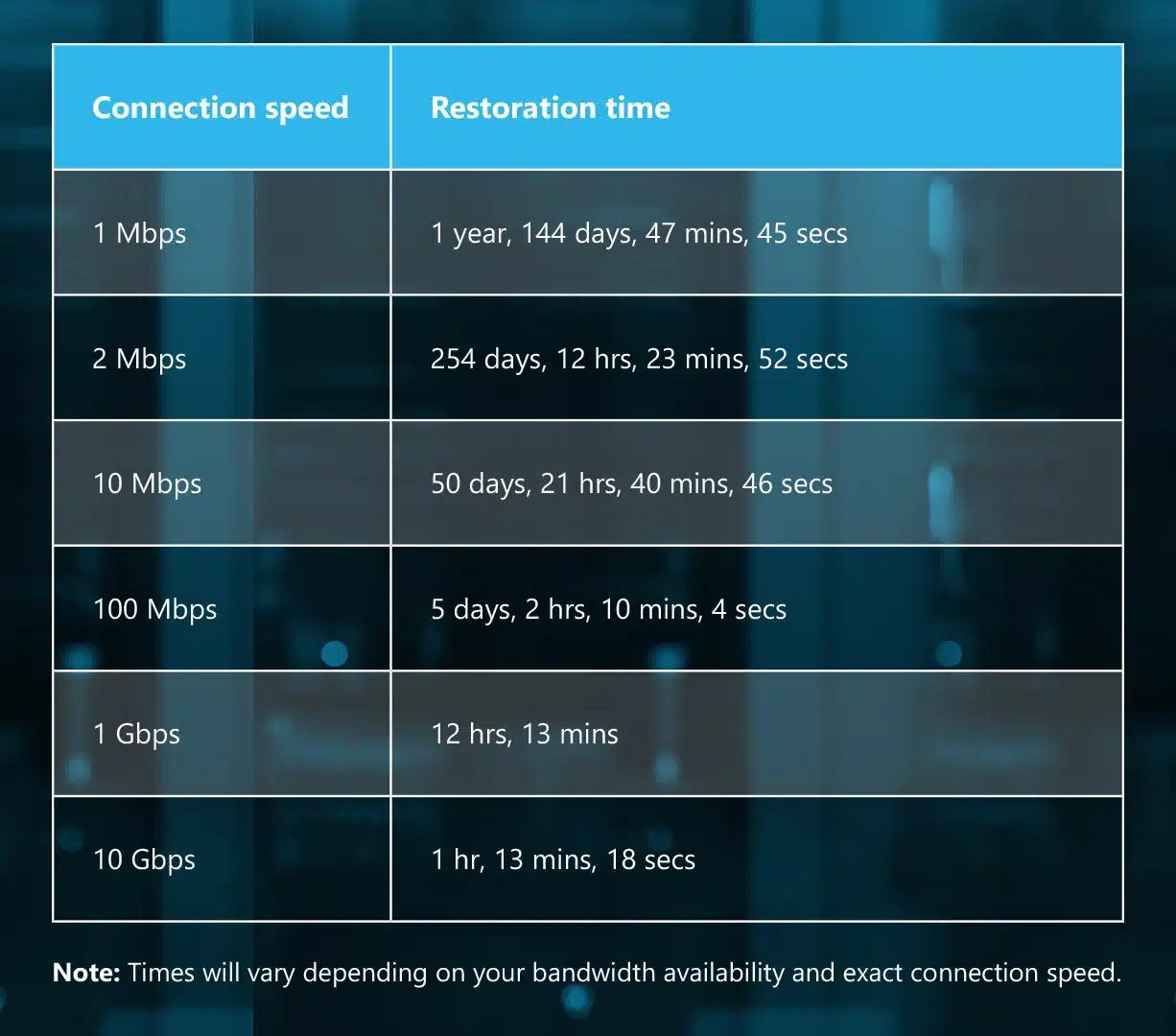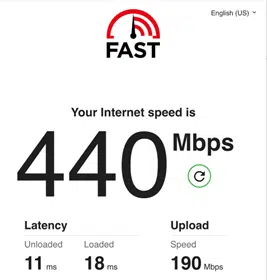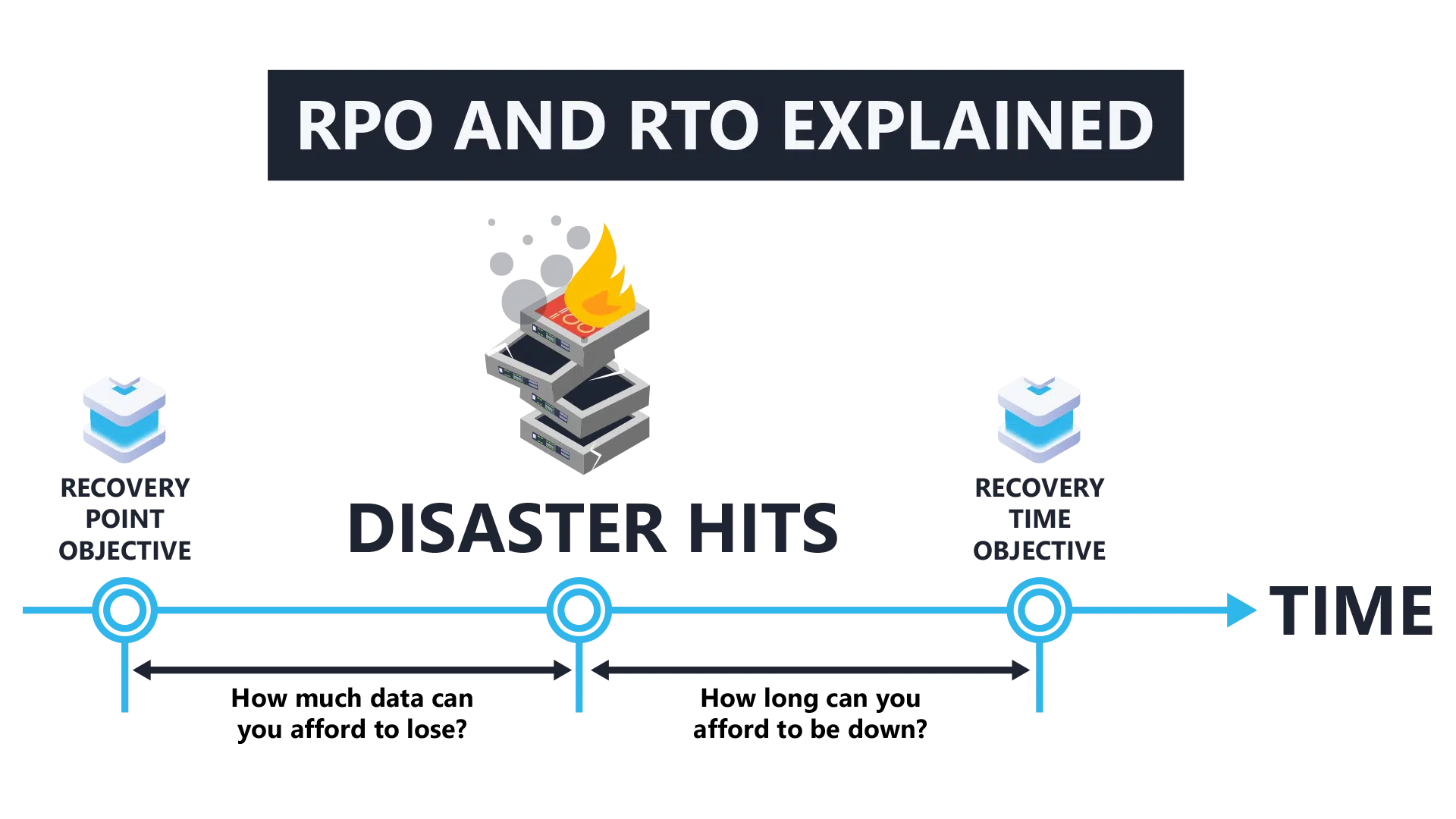Every business should have a thorough disaster recovery plan, fit with a backup solution that can restore all business-critical data as soon as possible. That sounds like an easy idea to execute, but things are not so simple.
There is no one-size-fits-all solution for data backup.
Do you know how long it will take to get a full, off-site backup of your business’s data?
Table of Contents
We ran some sample numbers on a 5 TB backup size for you below, using some common internet speeds:
What most businesses don’t realize is that the internet they are paying for may not match the speeds listed above. When you are running a backup off-site, you are using the upload speed of your line, not the download speed.
Upload speeds are such an afterthought that even the most popular speed-testing website, Fast.com, hides your upload speed beneath a ‘more info’ button. Even after clicking ‘more info,’ it sits in the corner in a small font.
Using the example above, we may think that we have 440 Mbps speeds. However, for uploading backups, we have just 190 Mbps.
Now that we know how to calculate bandwidth needs for off-site backups, feel free to give your ISP a call to figure out how much you’ll need to spend on internet to complete a full backup in a reasonable amount of time.
Alternatively, you can stop here and call your managed service provider (MSP) so that they can leverage their partnerships with various ISPs to get you the best price.
There is a complicated balancing act between data availability and cost savings. As we continue, you will quickly see that the more availability you want, the more expensive your backup and disaster recovery plan will get.
What backup objectives affect costs?
The answer to this question lies in defining the strategic points around which your business must build its recovery plan. These strategic points are known as the recovery point objective (RPO) and recovery time objective (RTO).
Recovery Point Objective
RPO is defined as the maximum amount of data, measured in time, that a business can tolerate losing.
Why is it measured in time?
First, you need to define how far back you will need to be able to go to recover the necessary data. The further back you go, the more storage you’ll need.
Additionally, you’ll need to define how close to real-time that your recently-created data needs to be restored, so that it still aligns with your backup strategy.
Being willing to forego an entire day of work would cost significantly less in storage than requiring your data to be fully backed up and available at every hour, on the hour.
RPO is easier to calculate than RTO because you mostly need to worry about storage costs.
A more aggressive RPO will require more necessary storage. This could be up to 5-to-10 times your current backup needs, even with compression and deduplication technologies.
Recovery Time Objective
The easiest way to think of RTO is to ask yourself, “If a disaster hits right now, how long will it take me to be up and running again?”
We know that every minute that your business is down is more money out of your pocket. You cannot control a disaster that takes your network down, but you can partially control the time that the outage will last.
Virtualization technologies have allowed even the smallest of businesses to design their networks with high availability in mind.
The first cost in reducing your RTO should be in purchasing solutions that allow your workloads to fail over either programmatically or manually.
Costs will vary highly depending on your specific environment. An MSP like IT Support Guys can help you price in a failover solution to reduce your RTO cost-effectively.
There are still two data-storage locations to consider, which will affect your RTO on-site and off-site.
Reducing RTO locally
Assuming your business is still standing after a disaster, with electricity, a local backup will allow you to perform recovery without the added costs and bandwidth considerations of the cloud.
A purpose-built backup and disaster recovery (BDR) appliance provides additional restoration capabilities that a standard storage solution may not. A BDR appliance can significantly reduce your RTO by allowing you to virtualize and run your server within it.
Furthermore, in security incidents where your data may have been encrypted or maliciously erased, a well-designed BDR appliance would effectively isolate the bad actor from having access to your backups.
Reducing RTO with the cloud
In situations where your entire location or business is down, and a local recovery is not an option, a cloud-backup restoration could take several hours.
The amount of time it will take depends on how much data you will restore, as well as the bandwidth availability both on your network and the cloud storage provider’s network.
While a cloud backup is a great tool for recovering from disasters, a best-in-class solution that optimizes your RTO will also allow you to restore your data in the cloud without needing to download everything.
This ability is so important that every customer that subscribes to ITSG’s disaster recovery as a service (DRaaS) can temporarily spin-up their environment in the cloud during a disaster and continue their work.
We highly recommend that you research whether your current backup strategy includes this feature.
Balancing RPO and RTO
The way to reduce your RTO cost in the cloud is to lower your RPO (fewer storage needs) and use the cloud only for true disaster situations. This is only suggested if your RPO strategy takes advantage of local backup solutions like a BDR appliance.
When your data is down or inaccessible, you need to be able to access it quickly. When your data goes missing, you need to be able to go back far enough to locate it.
By understanding the when and why of RPO and RTO, and how they affect costs, you can find a backup and disaster recovery strategy that fits your budget.
IT Support Guys is ready to help you evaluate your objectives and optimize your data recovery plan.
To learn more about data backup and recovery, or to hear more about our Backups by IT solutions, check out our backup and disaster recovery services or reach out to us to perform an assessment at 855-448-4897.