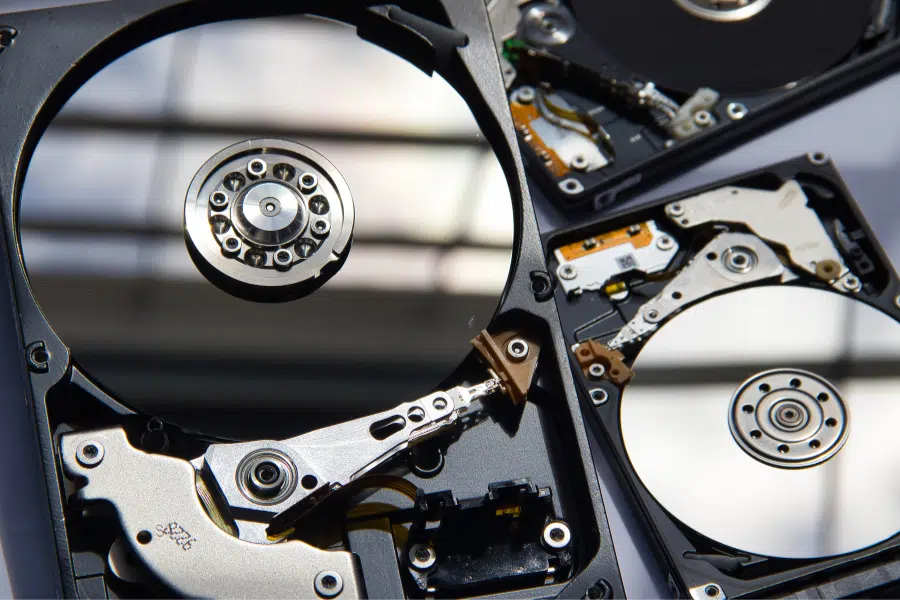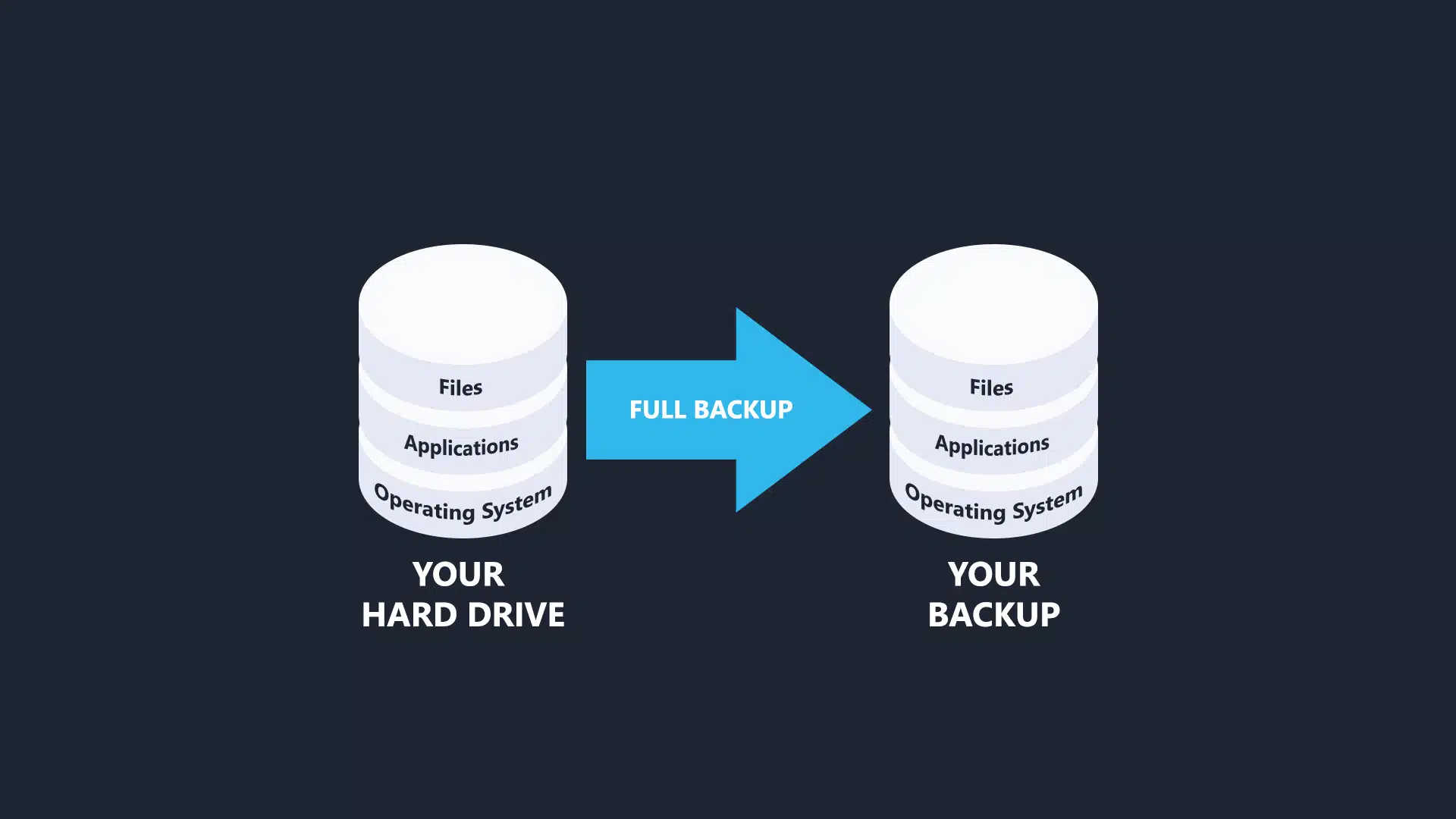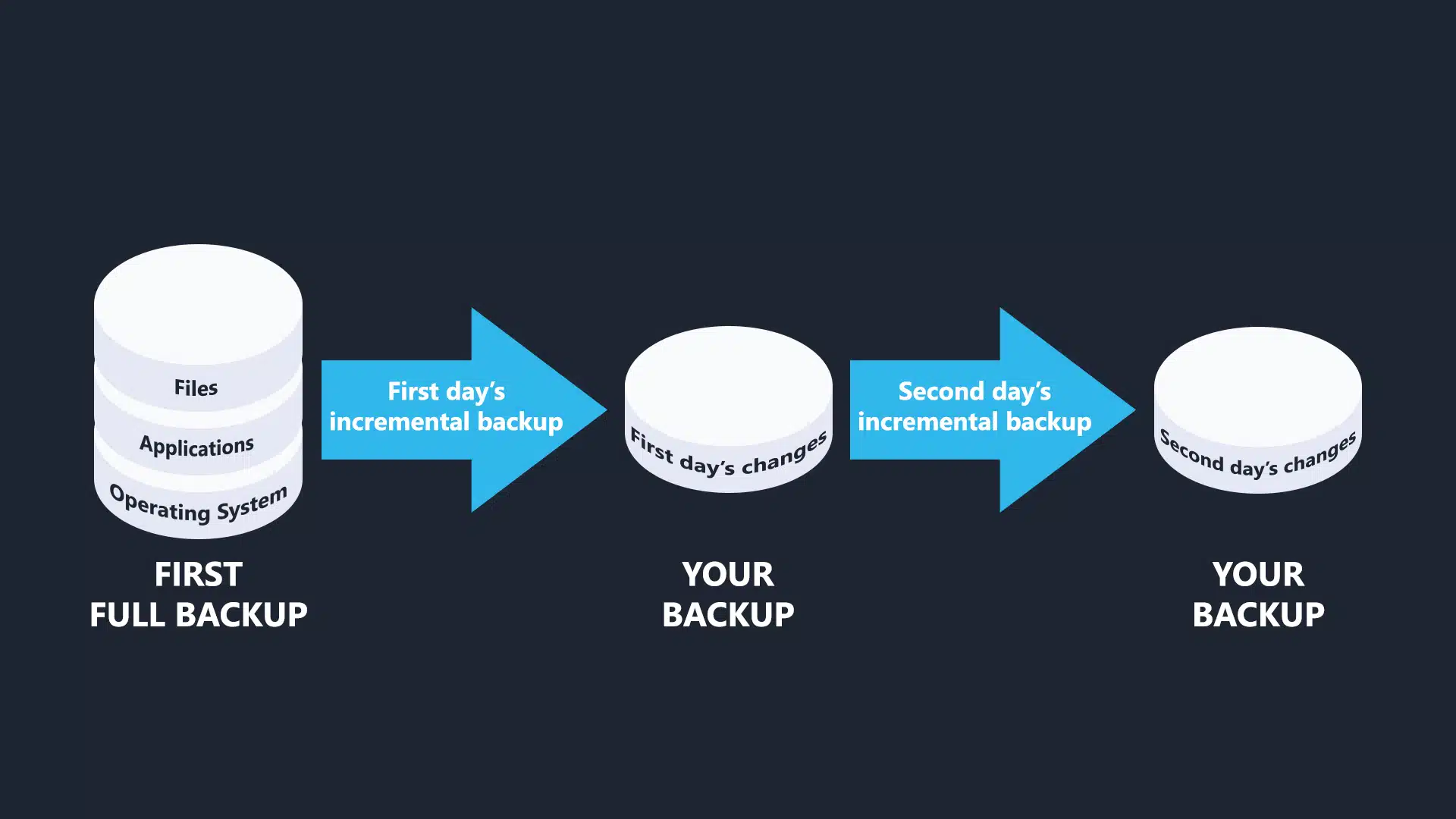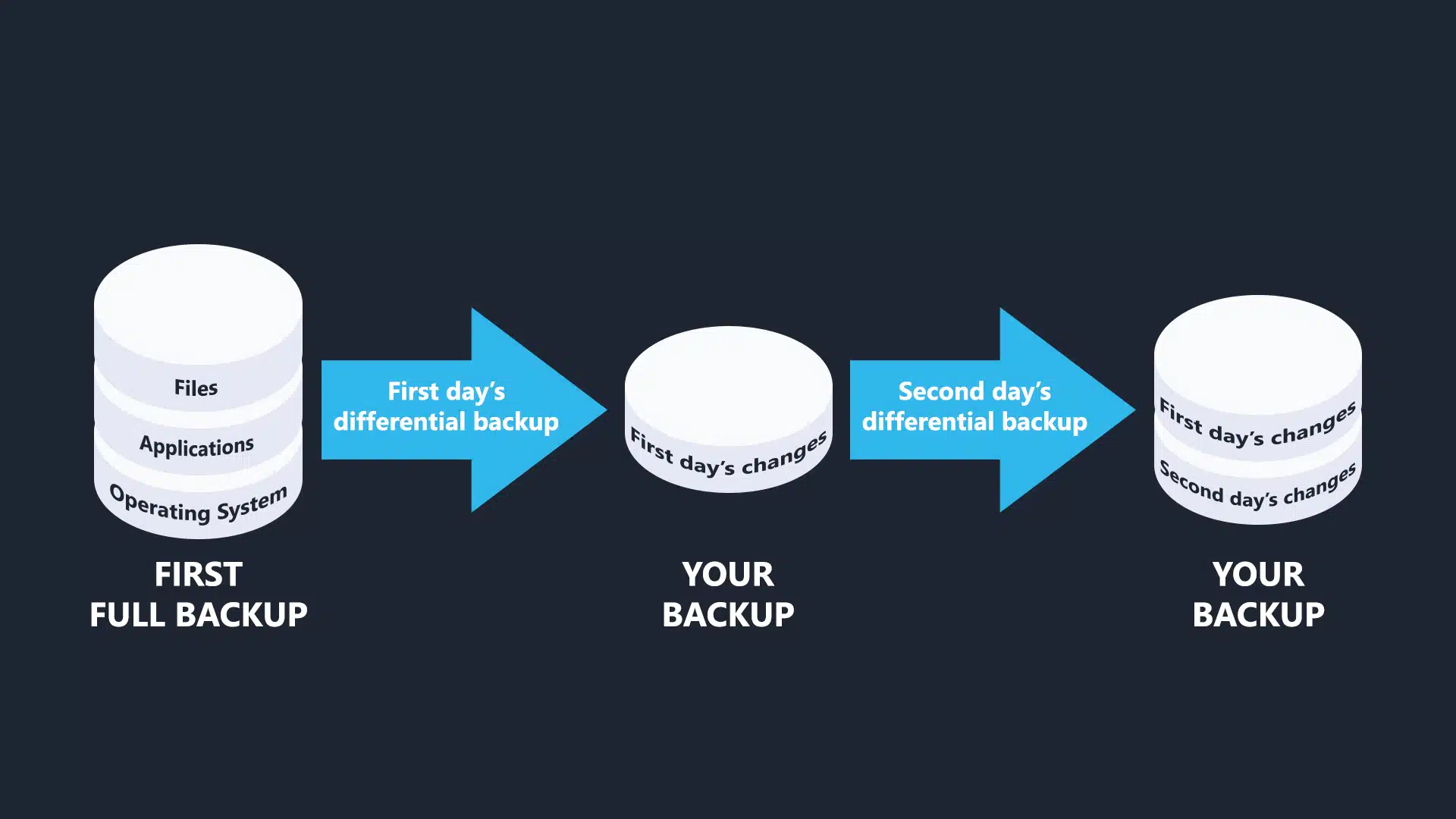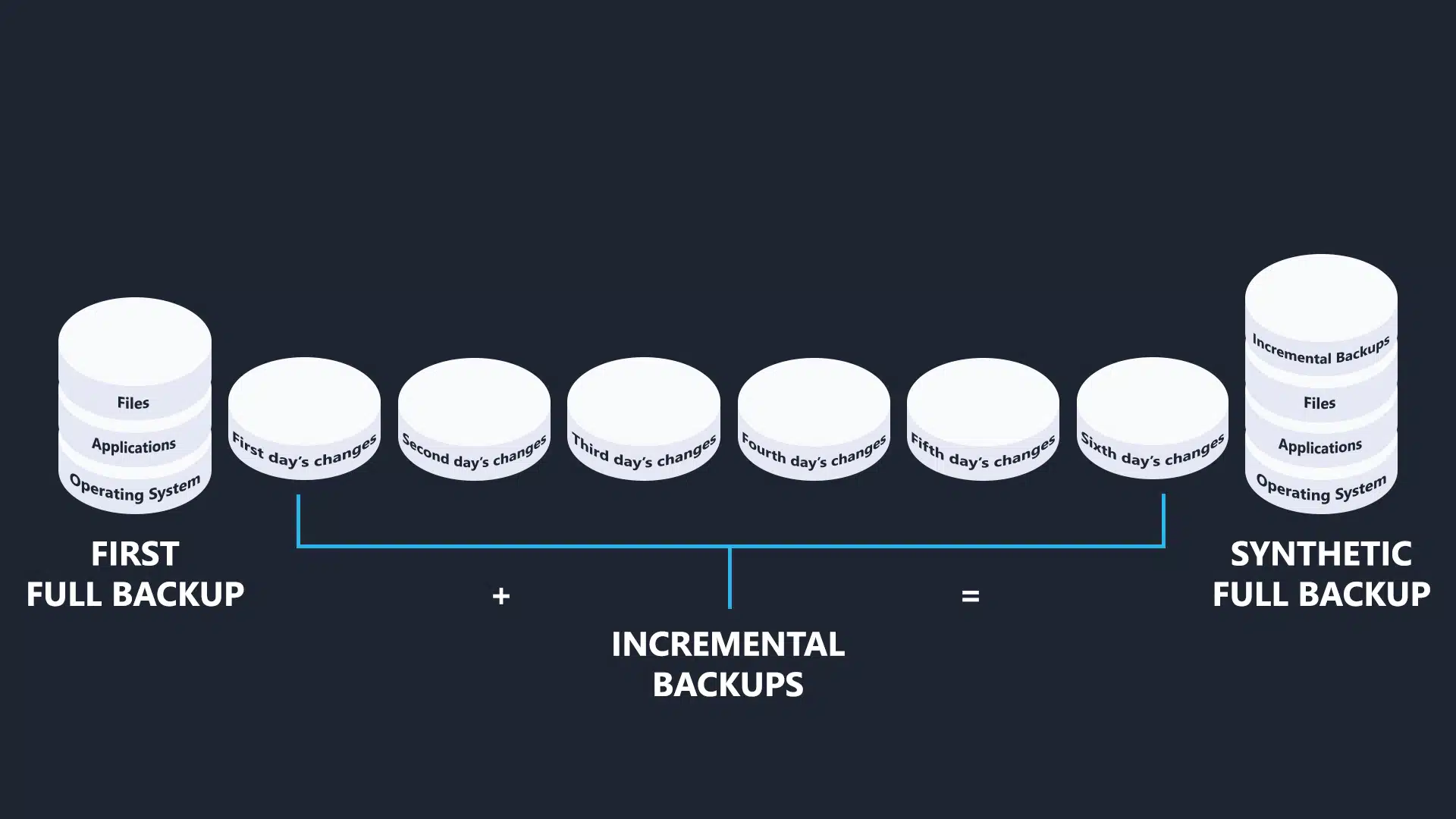Backing up 100% of critical data is essential to every company’s business continuity plan. But as your data changes, your company’s backups should change with it.
Ideally, businesses would have a full backup of their data at any given moment, but instantaneous replication is often too expensive for companies to stomach.
To suppress costs while also retaining as much mission-critical data as possible, businesses must strike a balance in how much data they back up, and how often they do so.
Most companies do not have the means to back up all their data daily. If a company were to back up every one of its computers in full, the bandwidth and storage it takes to do so are far more than most companies can afford.
While a full backup is the safest option, there are alternatives. Incremental and differential backups can be used when full backups are not practical, and both offer unique advantages.
Table of Contents
Full Backups
The first backup a company runs will be a full backup, as the functions of incremental and differential backups require a base off which to run. A full backup is just that, a complete copy of system data at the time it is run.
This includes your disk’s operating systems and programs, not just data and files.
Though the upload time for a full backup dwarfs that of other backups when run regularly, it is the best for data restoration when needed. Because the entirety of a system’s data is present within the full backup, it only takes one session to restore.
Of course, any full backup will take longer to run than an incremental or differential. Backing up all your data will always take more time than backing up fragments of your data.
In addition to the time it takes to restore, having multiple full backups at one point will require much more storage, and thus cost more. Consider that if a business has one full backup of their data, they will need double the amount of storage space. Each additional full backup will require another multiple of storage.
Full backups have an advantage in that they are more secure and reliable. There is no need to worry about data that was corrupted or does not match the source file.
For cybersecurity purposes, make sure to encrypt your full backups. Because a full backup contains a complete system of data, cybercriminals would have access to every bit of data available to them.
Incremental Backups
Incremental backups contain only the data that had changed since the last backup, whether it was a full backup or another incremental backup.
The restoration process must happen sequentially when using incremental backups, starting with the last full backup.
Because the restoration process must happen sequentially, restoring each incremental backup in order, it may take more time to get a business back up and running. Although, restoration may be swift in the case that little data was added since the full backup.
Incremental backups normally take up the least space. However, restoration can be impossible if one of the increments contains missing, damaged, or corrupted data.
This makes having a regularly-scheduled full backup even more important. The longer you continue to take incremental backups without a full backup, the more risk of breaking your “chain” of backups with damaged data.
For businesses with large amounts of data, incremental backups are sensible for space- and cost-saving benefits. These are least effective for businesses who need all their critical data or functions quickly or have very short recovery time objectives (RTOs).
Differential Backups
Unlike the incremental backup, which takes only what is new since the last backup of any kind, differential backups take what is new from the last full backup only. If it runs daily, the backup contains more and more data each day.
If a company decides they will run their full backup on Saturday, the differential backup will build up the added data starting after that backup is done running. If the company is only employing a full backup monthly, then the differential will build for a month.
Differential backups are generally the middle ground with backup and restoration times. They are less comprehensive than full backups, meaning less storage, and less time to back up, but more time to restore.
As you would expect, differentials have a similar correlation with incremental backups, with lower restoration times due to data being consolidated, but more data to back up.
Differentials are the least utilized backup, mostly because they are a classic “jack of all trades, master of none.” They do not offer the most safety, cost-savings, or time-savings; rather just the middle-ground for those aspects.
The advantage of differentials over incremental is that they are more robust with less of a chance of corruption in one large backup, as compared to multiple smaller backups.
Synthetic Full Backups
How can you eliminate the time restraints of full backups, while also capitalizing on the storage and cost savings of incremental and differential backups? Look no further than the ‘synthetic’ full backup.
A synthetic full utilizes your company’s last full backup, then creates incremental backups in a standard fashion. When it is time to create another full backup, the prior full is merged with the incremental to make a new, synthetic full backup.
By forging a new, full backup out of previous editions, the new version is no longer reliant on a potentially corruptible chain of incrementals. Without the bandwidth requirements of taking numerous full backups, businesses can harness the security of having their data backed up in full, more often.
Either way, having a scheduled, full backup at some point is a necessity. Whether your full backup is scheduled daily, weekly, or biweekly, it is important to have a solid base from which to restore. Having more full backups means your data’s foundation is reinforced more often, and synthetic full backups can be your best solution.
From there, businesses must ask how much new data they create between backups, and how much storage they are willing to pay for. It is also worth considering your business’s Recovery Time and Point Objectives.
With IT Support Guys’ Backups by IT, businesses get disaster recovery as a service (DRaaS), which includes a synthetic full backup solution, as well as ransomware protection, compliance, data retention, and more.
IT Support Guys is ready to help you evaluate and optimize your data backup plan. To learn more about data backup and recovery, or to hear more about our own backup solutions, check out our backup and disaster recovery services or reach out to us at 855-448-4897.