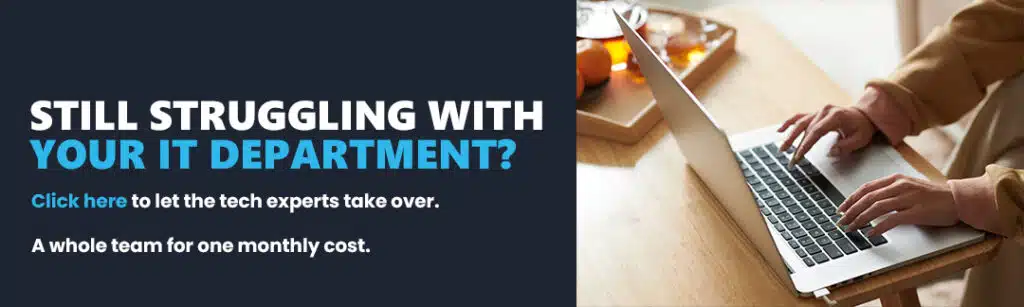
With the ease of portability and increased performance, laptops are the go-to computer for use at work or home. If you haven’t bought a new laptop for a few years, you might be wondering what has changed.
The quick answer is a lot.
But you shouldn’t worry about being left in the dark when it comes to what to look for in a laptop. While there are a lot of options for size, performance, operating systems, and price, this affords you the ability to get a laptop that is perfect for your needs.
Don’t be scared when you go into a store or look around online at all the options that are available on the market. We will guide you through all the important things to consider when choosing your new laptop.
Table of Contents
Operating System
Nothing can come between two tech-savvy people more than what operating system they prefer.
For some, the operating system is just what makes the computer run, and if it works properly, they don’t concern themselves with it. For others, the operating system goes beyond the computer. They become loyal to the point of not even acknowledging the existence of the other. It becomes a way of life. Mac vs. Windows.
Google (Chrome OS) has become a player in the operating system game in the past few years but have a way to go. The operating system you choose will come down to personal preference.
Windows
Windows is the most widely used and flexible operating system on the market.
You will find Windows on everything from budget laptops in the $200 range to ones costing well over several thousand dollars. Windows also offers the most features compared to the other operating systems, such as touch screens and fingerprint readers.
Windows 10 is the latest version of Microsoft’s operating system and provides improvements over Windows 7 and 8.
Mac OS
The MacOS is available exclusively on Apple’s line of laptops. MacOS offers similar functionality as Windows 10 but provides a different interface for users.
They also come at a cost. A low-end Macbook will cost the same a top-of-the-line Windows laptop. Since no MacBooks come with a touchscreen, MacOS is not developed for touch.
Chrome OS
Google’s Chrome OS is the newest operating system on the market and is found on the inexpensive Chromebooks line of laptops.
While simple and secure, Chrome OS is more limited than Windows or Mac. Most of the applications you use on Chrome OS are ‘web apps’ and don’t work all the well offline.
Google has been working on improving this functionality in the high-end Google PixelBook.
Screen Size & Weight
One of the benefits that make laptops so desirable is the ability to take it with you anywhere you go. After all, if you were staying in one place, you’d have a desktop. You’ll want to consider the screen size for portability.
11 to 12 inches: This is the smallest and lightest laptop size available. A laptop this size would typically weigh anywhere from 2.5 to 3.5 pounds.
13 to 14 inches: Laptops in this range offer a working balance between portability and usability and weighing in around 4 pounds.
15 inches: A 15-inch laptop is the most popular one on the market. It’s a large enough screen while still being portable for work or travel. Expect a laptop of this size weighing around 4.5 to 6.5 pounds.
17 to 18 inches: These are the largest-sized laptops you’ll find. They work best if you plan on working in one location every day. The larger laptops will offer more processing power for higher-demand work.
Display
To fit more content on your screen and to achieve a sharper image, you’ll want more pixels.
Most budget laptops will come with a 1366×768 display, which works for a business laptop. We recommend, if you can afford it, to get a 1920×1080 display. This is also known as full HD or 1080p, similar to a television.
Higher-end laptops will have higher resolutions, like 2560×1600 or 3840×2160.
The bigger the display, the more power it will require which will lower your battery life.

Performance Specs
Performance specs are what typically trip up a lot of computer buyers. The thing that matters most to buyers is that the laptop does what they want it to do.
Simply put, it works.
Depending on the type of work you do with the computer will determine what you need inside of it.
Below are the key components you want to look for in your new laptop.
CPU: The CPU is considered the ‘Brains’ of the computer and has a big influence on its performance. Intel and AMD are the two most popular makers of CPUs you’ll find in a new laptop. Here is a breakdown of the different types of CPUs you’ll see on the market.
- Intel Core i3, i5 & i7: Intel is, by far, the most widely used CPU maker. Their CPUs are found in more laptops and desktops than any other manufacturer.
Intel CPUs come in a few different varieties, each offering a range in performance and processing power. The most common version of the Intel Core CPUs is the i5. The Core i5 provides the perfect amount of performance for the price.
When looking at the specs for the laptop, look for models that end in U (ex: Core i5-7200U). These are the most common type of this CPU.
Models ending in Y are low power and provide worst performance compared to U. The Core i7 is a step up in power and performance from the i5. The same model number differentiations are applied to these CPUs, with model numbers including the number 8 (ex: Core i7-8250U) being the next generation of the Core series.
The low-end Core CPU, i3, provides the lowest performance capabilities but comes with a lower price tag. Of these three options, we recommend the Core i5 for the right mix of performance and price.
- AMD Ryzen Mobile: Another popular maker of CPUs is AMD. Their Ryzen CPUs are designed to compete with the Intel Core i5 and i7 series CPUs.
The differences in performance between an Intel and AMD CPU are minimal. What is worth pointing out is that AMD CPUs do require more power to operate.
Which CPU you go with will come down to your computing needs.
- RAM: RAM, or Random-Access Memory, is the hardware component that temporarily stores data on your computer. It serves as the computer’s working memory.
Most sub-$250 laptops will come with 2GB. You will want to have at least 4GB on a budget, 8GB is you are able to spend a little more. Anything over 16GB is more than what the average computer user will need.
- Storage: Storage space on your laptop will come down to what you are using it for. We suggest getting a laptop with a solid state drive (SSD). An SSD will offer faster speeds and a much faster laptop overall.
- Graphics Chip: For most computer users, an integrated graphics chip (one that shares system memory) will work just fine and is found in most laptops. If you play games, create 3D graphics or do high-res video editing, you’ll want to upgrade to a discrete graphics processor from AMD or Nvidia.
Much like CPUs, you will come across both high-end and low-end graphics cards. Determine your graphics needs when deciding what graphics card your new laptop will need.
2 in 1
A 2-in-1, or hybrid device, is a mashup of a traditional laptop and a tablet. There are two different styles: a detachable screen that comes off the keyboard and a flexible laptop that hinges at the base to change modes.
Each style is typically better at serving one function better than the other. A detachable is a better tablet experience, where the flexible style works best as a laptop. If you are unsure if you would take advantage of the tablet features, you are better off sticking with a traditional laptop.
It’s worth mentioning that the flexible style 2-in-1 has a better battery life than the detachable version.
Budget
With all the understanding of performance specs and operating systems, the most important part of buying a new laptop is your budget. It’s easy to recommend all the high-end components and features, but if you can’t afford them, it won’t matter.
You want a laptop that functions that won’t break the bank. Luckily laptops have become more affordable than ever, with some coming in under $200. So, no matter your budget, you’ll be able to find a laptop that fits your computing needs confidently.
$150 to 250: This price range will be the least expensive laptops on the market. These would include Chromebooks and low-end Windows systems. The performance and features will be less than higher-priced models. This price range is great for finding a secondary computer or a basic laptop for kids.
$250 to 600: A laptop in this range will start giving you the components you want in a computer: Intel Core i5 or AMD A8 CPU, 4 GB of RAM and 500GB hard drive. Perfect for typical work requirements.
With that, you will have a trade-off of not having an SSD, full HD display or long battery life. If you can move up to the next tier, it’s worth doing.
$600 to 900: This is the sweet spot of price, performance, and function. You’ll start seeing premium features and designs, such as metal finishes. You will also find better resolutions, displays, battery life, and SSDs. A laptop in this price range is one you’ll have for a long time.
Over $900: When you want to top-of-the-line processing power, graphics, RAM capabilities, and displays, you’ll find them in these laptops. This is where the Apple MacBooks start, along with the high-end Windows computers. These should only be an option if you can afford them.
Putting it All Together
Now that you have all the information you need, you’ll be able to go into any store or browse any website and determine the laptop that fits your needs. Each person is different, so make sure you consider all the important aspects that go into a laptop.
You don’t want to pay for more computer than you need, but also don’t want to get stuck with a laptop that will need to be replaced in a year, or sooner. If you’re looking to upgrade your organization’s laptops and computer systems, talk with the specialists at IT Support Guys. We’ll work with you to figure out the right computers for your employee’s needs and get them set up, so they’ll be able to get to work as soon as the computer boots up.
Talk with our team today at 855-4IT-GUYS (855-448-4897).



