How to submit a ticket to the help desk
Getting assistance from our Help Desk is quick and easy.
Please follow the steps below.

1. Click the "IT" icon on your taskbar.
On Windows, you may need to expand your tray to see all available icons (see screenshot below).
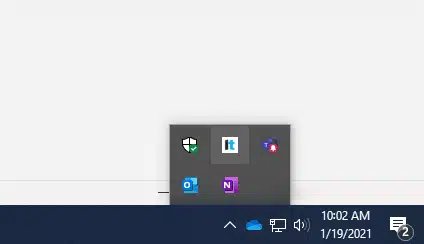
The IT Support Guys App Icon on Windows.
The IT Support Guys App Icon on a Mac.
2. Create a new ticket.
Select the category and subcategory that is closest to the issue you need help with, and complete the form to the best of your ability. Provide as much detail about your question or problem as possible.
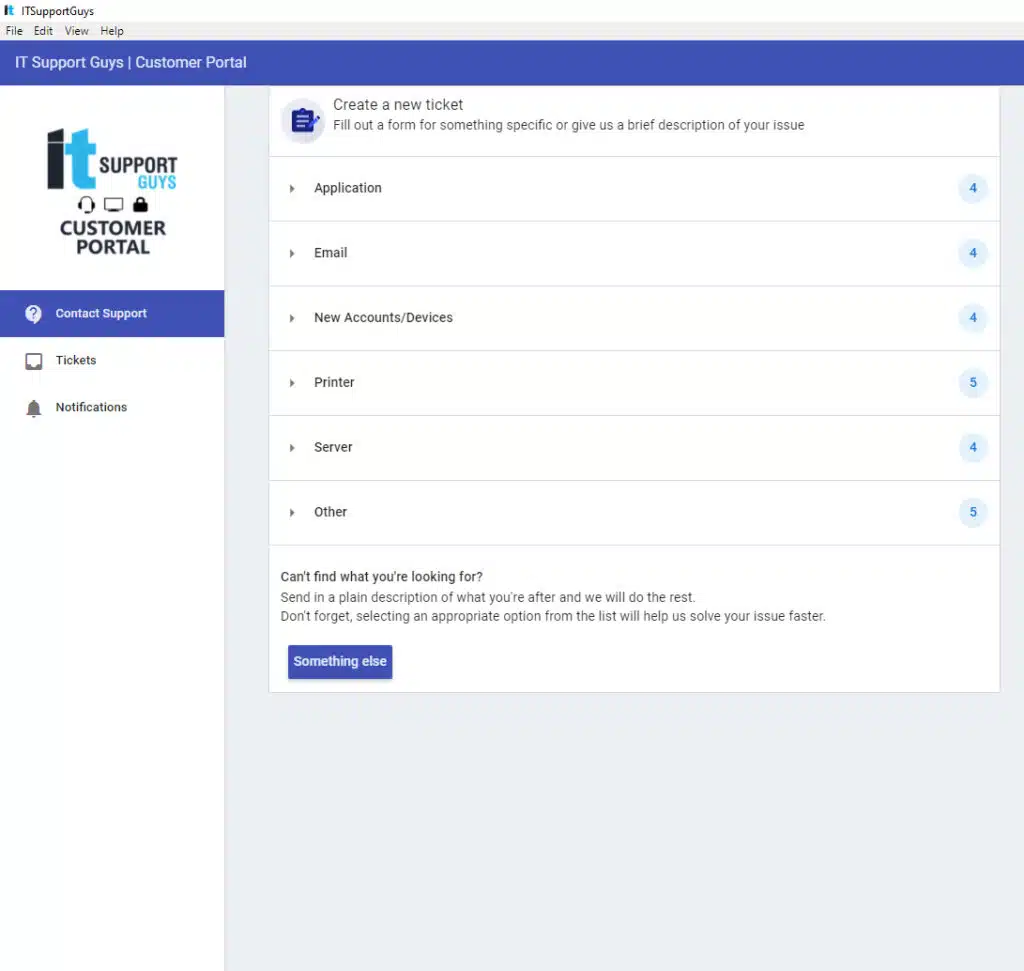
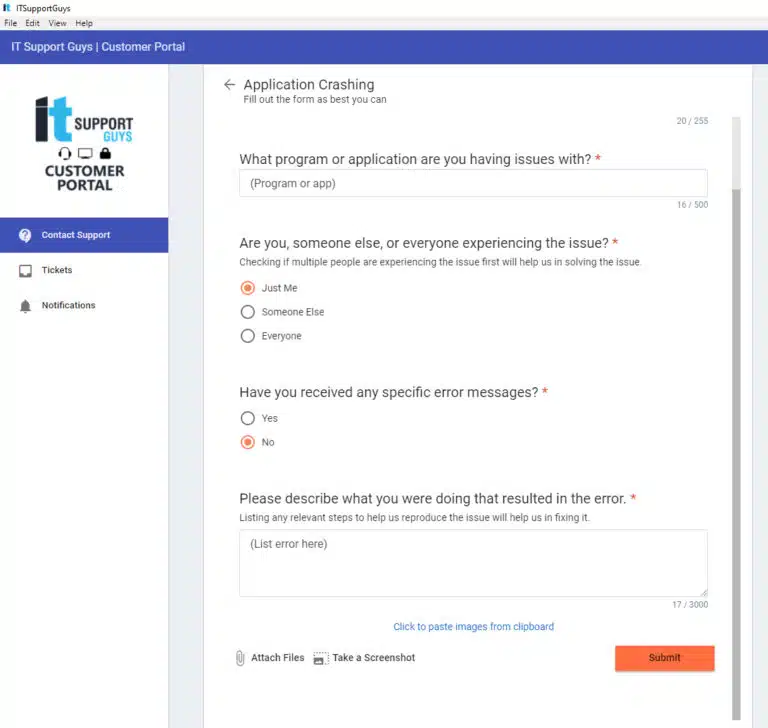
3. Sit back and wait for IT Magic to happen!
A confirmation screen will appear that confirms your ticket has been received. You will also receive an email confirmation.
You may also contact our help desk by email at support@itsupportguys.net or by phone at (855) 4IT-GUYS (855-448-4897).
