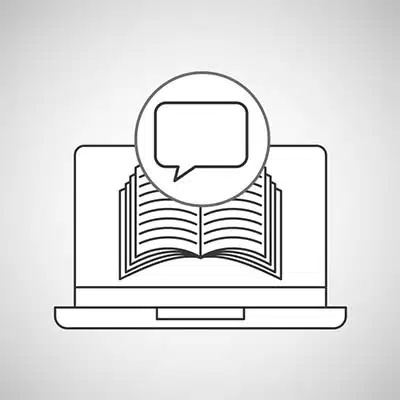Reading has become an underappreciated skill, and often it’s taken for granted. For a lot of us, we don’t realize how grateful we are to be able to look at a computer screen and understand, or even see, what’s on the screen.
Many people need assistance reading the words that come up on a screen, whether it’s due to being blind or visually impaired or having a learning disability. No person should be denied the ability to use a computer. Because of this belief, developers have been releasing and improving a variety of screen reader software to assist those who need help. As a business owner, you’ll need to have this kind of software available for when an employee with need it most.
Let’s go over a few of the most common pieces of screen reader software available today.
Job Access with Speech (JAWS)
No matter the usage, there is one piece of software that stands above the rest. For screen reader software that is JAWS. JAWS screen reader is the go-to choice for users with the program accounting for 30% of frequent users and 43% of infrequent users.
With the number of features and versatility, it’s no surprise why so many people choose JAWS screen reader. JAWS is functional across countless applications and programs allowing users to browse the web, read content from articles or ebooks, and communicate through instant messaging apps, just to name a few uses.
NonVisual Desktop Access (NVDA)
The next piece of screen reader software we want to talk about is NVDA screen reader. It could be described as the free version of JAWS, but that would be selling it a bit short. Just because it’s free doesn’t mean it’s sparse on the features.
As expected, NVDA reads back text on the screen, but it also provides the output for a braille machine to print a hard copy of the content on the screen. Like its counterpart, NVDA screen reader can be used with text in an email and social media, as well as word processing and productivity applications.
Windows Narrator
Microsoft does a great job offering alternatives to popular applications already installed onto their operating systems. Screen reader software is no exception, with Windows Narrator. Narrator has come with every version of Windows since Windows 2000.
Since its introduction, Microsoft has been making improvements to make it a viable option for the blind and visually impaired. Even with the improvements, Windows Narrator isn’t as feature-rich as other screen reader software like JAWS or NVDA. While Narrator can read basic dialogue boxes, it was never meant to be an end-all solution for users.
As businesses become more and more inclusive, being prepared for employees with technology needs such as screen reader software will be increasingly important. To prepare your business, reach out to IT Support Guys to make sure all business components are implemented correctly. To schedule a free network assessment and to see what IT Support Guys solutions work for you, call and speak with a specialist today at 855-4IT-GUYS (855-448-4897).