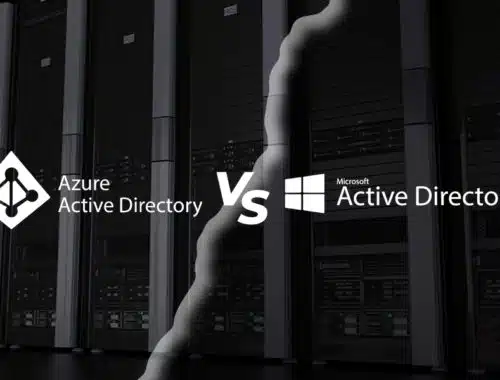Managed Microsoft 365
Managed Microsoft 365 – Boost Productivity, Improve Accessibility, and Stay Up to Date

86%
of employees and executives cite a lack of collaboration or ineffective communication for workplace failures.
71%
of customers say they would stop doing business with an organization after a data breach.

The Benefits of Managed
Microsoft 365 Services
Maximizing the latest Microsoft 365 features and updates can seem like a full-time job for your IT team.
By leaving the heavy lifting to our managed Microsoft 365 services, you can significantly reduce inefficiencies in your team’s workload – without sacrificing the best parts of the platform.
Our experts will manage everything from your Microsoft 365 email hosting to the vast number of built-in features. Turn monotonous maintenance routines and updates over to us, so you can focus on more important business tasks – instead of resetting passwords, managing mailboxes, or answering end-user support requests.


Unlock Hidden Efficiencies
with Microsoft 365
Are you using Microsoft 365 to maximize your team’s performance?
We’ll equip your people with access to all of the Office applications, from basics like Word, Excel, and PowerPoint to more complex apps like Yammer, SharePoint, and Teams. Our experts will walk everyone through the setup, configuration, and provide ongoing support.
With IT Support Guys managing Microsoft 365, your business processes will remain:
- Updated with the latest versions and tools.
- Centralized amongst users and properly licensed.
- Integrated with your favorite applications for better collaboration.
- Compliant with data privacy regulations.
We’ll help you take full advantage of Microsoft 365 while minimizing the amount of time spent navigating the application and its many features.
Benefits of Managed Microsoft 365 Services
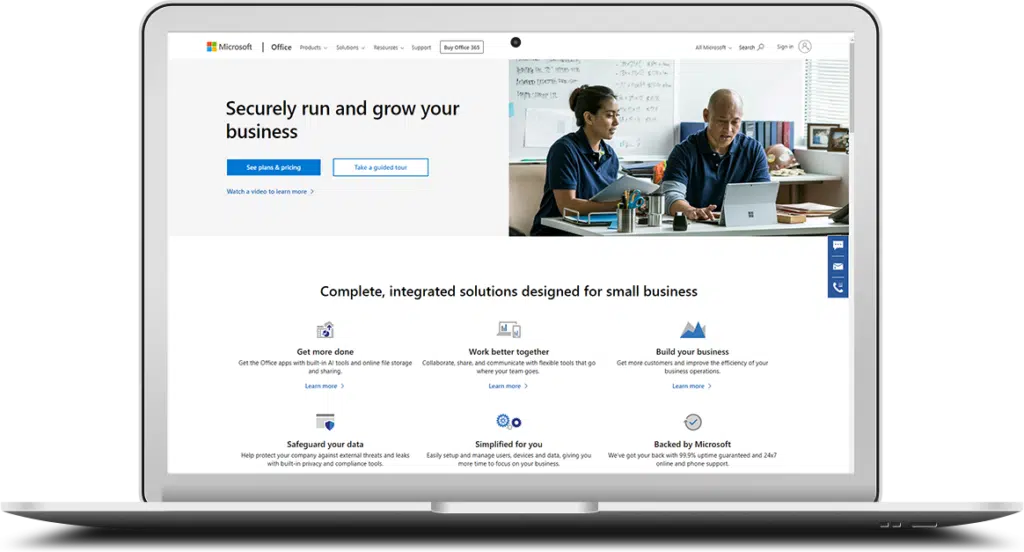
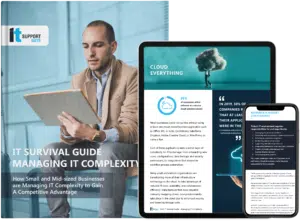
Get Your IT Survival Guide
The IT landscape is rapidly evolving, but we’re here to help. Stay current with the best insights, resources and best practices to keep your business flowing with our IT Survival Guide.

New Features Ensure Compliance and Security
Legal regulations and privacy requirements are always changing.
Microsoft 365 streamlines security by enabling Enterprise 3 (E3) users to send encrypted messages inside and outside your business. With “Do Not Forward” and custom rights management templates for business-to-business and business-to-consumer scenarios, sensitive conversations remain confidential.
Everyone makes mistakes, but with Microsoft 365’s Data Loss Prevention (DLP) features, you can rest easy knowing sensitive information like social security numbers, credit card info, patient or client data, and intellectual property will be quarantined before it leaves your network.
With Managed Microsoft 365 services from IT Support Guys, you can be confident knowing your data is secure and spam is terminated before it reaches your inbox. Whether your employees drive to the office or telecommute from home, we’ll enable secure access to all of your company resources – while staying vigilant against digital threats.
How We Boost Your Productivity
The modern digital workforce requires tightly integrated applications that break down communication barriers, improve collaboration, and automate routine tasks – like approvals or status updates. Lucky for you, Microsoft 365 is a collaboration powerhouse.
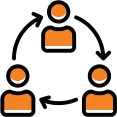
Employee Collaboration
The future of collaborative hubs is Microsoft Teams. Teams integrates people, content, and tools, to help companies foster productivity through effective communication. From providing real-time digital whiteboards in meetings to facilitating communication with external users (i.e. clients or freelance talent), Teams empowers employees.

Content Collaboration
Microsoft 365 offers all the bells and whistles when it comes to co-authoring documents across various Office online applications like as Word, PowerPoint, and Excel. Send a file in Teams, click on it, and edit on the go with other team members.
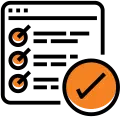
Automate Routine Tasks
Microsoft Power Automate (previously Flow) enables employees to create and automate workflows, with an array of applications and services in a no or low-code environment. Set up approval notifications, collect and track data, or manage your company’s social media accounts. The possibilities are virtually limitless with Power Automate.
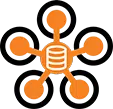
Break Down Data Silos
Have you worked with a business that used one email provider (G-Suite or GoDaddy), one service for online meetings (Zoom), and another for internal chats (Slack)? Microsoft has revolutionized the modern productivity suite - businesses no longer need to use a mix of disjointed services. By combining all of your apps into one service, you can boost productivity and reduce costs.
Microsoft 365 Security Features

Advanced Threat Protection (ATP)
Microsoft 365’s Advanced Threat Protection prevents sophisticated threats designed to evade email filters, including email messages, links (URLs), and collaboration tools from compromising your network. Advanced AI-powered attachment scanning and analysis prevents zero-day threats, ransomware, and malware before they reach your inbox.
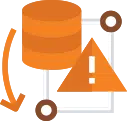
Data Loss Prevention & Encryption
Microsoft 365’s customizable data loss prevention (DLP) tools protect sensitive data without sacrificing productivity, enabling you to block messages containing HIPAA, PCI, or any company data from accidental sharing and data breaches. Information-protection policies enable users to seamlessly send encrypted and rights-protected emails so your data remains secure against prying eyes.
Resources
Case Study
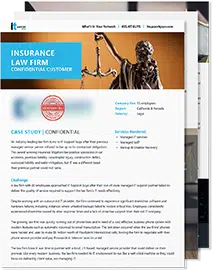
Insurance Law Firm
Learn how we helped one insurance law firm save over $14,680 in prevented downtime during the first year with proactive managed IT support.
eBooks & Guides
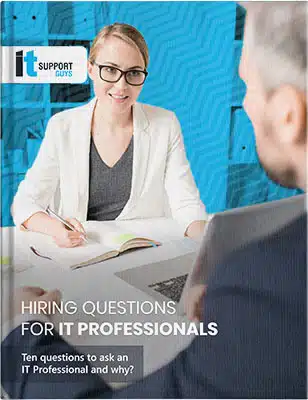
10 Questions You Need To Ask When Interviewing IT Professionals
Sifting through resumes to find a perfect fit can be daunting. It is hard to recognize good talent from just reading their resume.
Featured Articles

Contact Us
Speak with an IT Support Guys specialist today at 855-4IT-GUYS (855-448-4897) or click here and tell us about your business’s cloud and other IT needs.